Secret Ant Text tricks for Billy
Our customers frequently come up with new ideas, which makes Ant Text an even better help in their work processes.
Here are a few of the latest wishes that has been implemented.
Billy merge fields
In order to make your e-mails more personal, it is possible to insert various merge fields in your Ant Text templates.
You can do this by inserting these codes into your templates:
Common merge fields
The common merge fields can always be used in your Ant Text templates, such as:
- [#SUBJECT#]My subject[#/SUBJECT#]
This replaces your e-mails subject with the text you have written between the codes, in this case "My subject".
You can also use the merge fields below in between the subject field codes, such as: "[#SUBJECT#]Regarding invoice no. [#INVOICENO#].[#/SUBJECT#]"
Customer merge fields
The customer merge fields will be replaced with the customers values obtained from Billy, and they are as follows:
- [#CUSTOMERNO#] - The customer number of the customer related to the document
- [#CUSTOMERNAME#] - The customers name
- [#CUSTOMERADDRESS#] - The customers address
- [#CUSTOMERZIP#] - The customers postalcode
- [#CUSTOMERCITY#] - The customers city
- [#CUSTOMERCOUNTRY#] - The customers country
- [#CUSTOMERFULLADDRESS#] - The customers full address
- [#CUSTOMERVATNO#] - The customers VAT number
- [#CUSTOMERCONTACT#] - The name of the customers contact person
- [#CUSTOMERPHONE#] - The customers phone no.
- [#CUSTOMERFAX#] - The customers fax no.
- [#CUSTOMEREAN#] - The customers EAN/GLN no.
Document merge fields
By document is meant an invoice or a creditnote.
The values from the document can be merged into your templates by using these codes:
- [#INVOICENO#] - The invoice number
- [#CREDITNOTENO#] - The creditnote number
- [#DOC-ATTENTIONPERSON#] - The customers contact person
- [#DOC-ATTENTIONEMAIL#] - The e-mail of the customers contact person
- [#DOC-DATE#] - The date of the document
- [#DOC-PAYMENTTERMSDAYS#] - Payment terms in days
- [#DOC-DUEDATE#] - Due date
- [#DOC-MESSAGE#] - The documents provided message
- [#DOC-LINEDESCRIPTION#] - The documents line description
- [#DOC-NETAMOUNT#] - The documents net amount
- [#DOC-GROSSAMOUNT#] - The documents gross amount
So let's assume that you want to make your invoice e-mail to look like this:
Dear Claire
Please find attached invoice no.: 16001
We thank you for the cooperation, and look forward to assist you again in the near future.
Best regards
Joe Stamper
Then you will have to write this in your Ant Text template:
Dear [#CUSTOMERNAME#]
Please find attached invoice no.: [#INVOICENO#]
We thank you for the cooperation, and look forward to assist you again in the near future.
Best regards
Joe Stamper
When you then send the invoice with Ant Text, the merge fields will be replaced with the customer and document values from Billy.
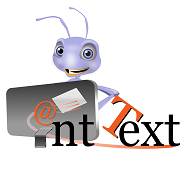 Do you have any wishes or ideas?
Do you have any wishes or ideas?
If you do, then we would love to hear about them at support@anttext.com.
We listen carefully to all wishes and ideas and, if possible, we will try to make Ant Text an even better assistant for you.