Order a license
An Ant Text license can be ordered in 3 ways:
Registration of the license
You will then receive a license for Ant Text, which should be registered under “Settings”:
- Open Outlook and select: ”New e-mail”
- Select the Ant Text toolbar in the top.
- Select ”Settings”, and enter your license key.

- Then click the button ”Register”
- Wait for the license to be activated (The blank fields will automatically be filled with your company information).
- You can read about our terms and conditions, in our Ant Text agreement.
- Accept this Ant Text agreement, before you start using Ant Text.
- Press the ”Ok” button.
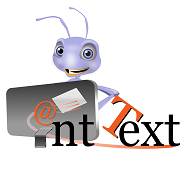
Thank you for choosing Ant Text!
We sincerely hope that you will enjoy the help from your new Ant.